Rookie mistakes to avoid when building first WordPress.org website
Communicating with an audience, target market, partners, customers, stakeholders, etc. is crucial for any business. One of the most essential and credible ways to do that is through a website. Like social media, it informs people of what they can expect and the website, in some ways, is literally a window into the soul of a business.
If, like me, you are just getting started in the world of blogging and websites, specifically with starting your own online business as a solopreneur or getting that small venture off the ground; my experiences building my first WordPress website may be of some help.
I installed the latest version (of WordPress.org) – 6.2- and it has been quite a ride. Though it has been immensely satisfying, I have had to tap into large reserves of patience and endure unending frustration.
It is my first attempt at a self-hosted blog – not custom-built at all – so there is plenty of room for improvement. Is it easy to do so? The answer is “yes”, as the process is relatively simple and “no”, it was not easy for me.
Going all in
If I learned anything from the doctor turned entrepreneur and productivity guru, Ali Abdaal, it is that one needs to learn and take action as you go along.
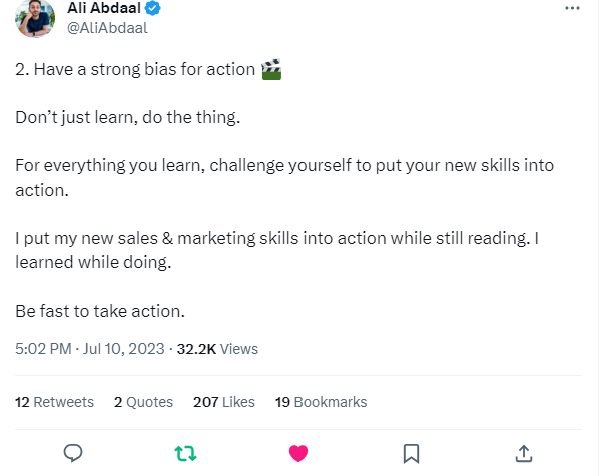
Therefore, this process has been a bit like a double-edged sword – I have taken action and got going in order to learn, but the flipside is that I had no clue what I was getting into and I blundered my way through – mistake by mistake.
I would like to give you a comprehensive list (blow-by-blow account it feels like) of aspects to consider before taking on your own project so that some of the pain can at least be spared and you can make informed decisions taken from a newbie. Bear in mind that I am not tech savvy as a matter of course.
Thus expect first-hand experience with a generous helping of expert knowledge gleaned in an attempt to figure out problems. This is the first of a three-part series – I think it is clear that I bumbled my way through this good and solid.
Choosing the platform
Forbes Advisor provided a list of the top 10 website builders for small businesses. These 10 made the cut out of 25.
Weebly, GoDaddy, IONOS, Squarespace, HostGator, Wix, Shopify, Zyro, WordPress.org and Duda. The article delves into why these choices were made and is handy as a decision-making tool.
The above-mentioned are also known as Content Management Systems (CMS) and HubSpot defines a CMS as follows:
“A CMS, short for content management system, is a software application that allows users to build and manage a website without having to code it from scratch, or know how to code at all.”
Why WordPress.org?
HubSpot, once again, sheds some light on the decision to use this specific WordPress platform.

“WordPress [.org] is a self-hosted platform that powers millions of sites. You can easily and quickly build a WordPress site using the Gutenberg editor and then customize it with any of the thousands of plugins and themes available in the official WordPress directory or other third-party sites.”
Barn2 confirmed that:
- Incredibly, over 66% of all CMS websites are now powered by WordPress!
Furthermore it revealed that: “It is so popular that WordPress powers over 30% of the entire web, and 36,28% of the top one million websites by traffic.”
Additionally, WordPress is the world leader in open source. “Powering over 30 million websites, WordPress is the most popular open source CMS by a very, very long way. Its main competitors are not open source. There are lots of reasons why this puts WordPress in an even stronger position for future survival …”
Open source
Barn2 further elucidated the benefit of it being open source and what that means for the end user: “Finally, open source software is often more transparent and trustworthy. Because the source code is freely available and can be reviewed by anyone, it is easier to identify and fix any issues or vulnerabilities. This helps to increase user confidence and make it more likely to be used in the long term.”
HubSpot sums up why using WordPress is beneficial as follows and why I can vouch for it too:
“As WordPress continues to evolve so does its user base. Once used primarily by bloggers, WordPress is now used by ecommerce businesses, news organizations, and many others. In fact, two out of every five websites on the internet use WordPress.”
Moreover, “According to data from W3Techs, WordPress is used by 43.2% of all websites on the internet in 2022. This is an increase from 39.5% in 2021. That means that two out of every five websites use WordPress.”
To conclude
In conclusion and the crux of the matter: “WordPress is used by 65.2% of all websites using a CMS, which is a huge market share. The second most popular CMS — Shopify — has a market share of 6.6%. Wix, Squarespace, and Joomla are next, with 2.8%, 2.7%, and 2.6% market shares, respectively.”
And finally, some of the biggest brands utilise WordPress sites. According to WPBeginner, “WordPress is used by some of the biggest and most well-known companies, celebrities, and brands in the world.” These include Sony Music, Time Magazine, Spotify Newsroom and Vogue among others.
Now that you know that WordPress is pretty impressive, not just a blogger’s resource, it is important to know the difference between the free and hosted sites.
WordPress.org (self-hosted) vs WordPress.com (free)
Why is there confusion? I think because the domain name for WordPress.org ends as a .com if used as a website. In illustration, I will use my own website as an example – https://sparklesandfairylights.com. I know I was certainly vexed by it and a good number of other prospective users too.
WordPress.com is the free version. Once again, I will refer to my previous blog to elucidate – this was the address of my free site – https://imogencampbell.wordpress.com.
It is wonderful to learn to blog on the free version if you are doing it merely as a hobby and have no intention of monetising. If monetisation if the goal; it has to be a self-hosted blog i.e. WordPress.org.

That term self-hosted also confused me – dedicated web hosting sites include Bluehost or GoDaddy. In a nutshell, it means that one pays a subscription fee to have one’s blog hosted on their servers. It also enables the use of e-commerce and requisite plugins.
Famous bloggers
Dedicated blogger Sophia Lee had originally introduced me to self-hosted blogging and repeatedly mentioned the fact that one had to have a self-hosted website in order to make an income from blogging. She has been adamant that bloggers should use it from the outset.
Sophia explains it in a nutshell here.
Both Sophia and Katie Grazer, Swiss blogger and Pinterest expert, are credited for helping me to understand this aspect and here Katie specifically explains why not doing so was a mistake she regrets making too. Both reiterate that if you have income-generating activities in mind; a self-hosted site is definitely the way to go.
Research, research, research and then act
I know, one wants to know all the possible pitfalls there could be before remotely starting anything, but life does not always work out that way and I would caution you not to dally on the basics. The actual experience of being in the ring and educating yourself will help you to grow in unimaginable ways. As Katie said, mistakes aren’t bad. In fact, actions lead to results.
It is a message that ties in completely with that of Ali Abdaal mentioned earlier. His credentials are impressive and to me, at least, it seems to be the prevailing mind-set of the times. So many solopreneurs and online business owners agree that in the time of AI and other modern innovations, this is the modus operandi required today.
The credit
The journey has sometimes been quite arduous, but I have learned from blundering through it more than perhaps if I had read a textbook or just watched videos. A classic theory vs practice approach. Somehow it reminds me of the famous quote:
“It is not the critic who counts; not the man who points out how the strong man stumbles, or where the doer of deeds could have done them better. The credit belongs to the man who is actually in the arena, whose face is marred by dust and sweat and blood; who strives valiantly; who errs, who comes short again and again, because there is no effort without error and shortcoming; but who does actually strive to do the deeds; who knows great enthusiasms, the great devotions; who spends himself in a worthy cause; who at the best knows in the end the triumph of high achievement, and who at the worst, if he fails, at least fails while daring greatly, so that his place shall never be with those cold and timid souls who neither know victory nor defeat.”
Theodore Roosevelt
Choosing a host and a package
As mentioned earlier, there are a number of website hosts to choose from. Your needs dictate which one works best, but for the newbie, Sophia Lee and Katie Grazer both recommend Bluehost. I started out with it and I am happy. Fortunately, I was able to take advantage of a huge discount and have not looked back. It really was a nominal amount considering the benefits. Again, understanding your own needs and requirements, plus expert advice, and of course the pricing, should guide your choice.
Brand colours
I spent hours dreaming about shades I wanted for my Sparkles and fairy lights brand. A copious amount of time was devoted to seeking out the exact hues until I finally settled on colours I believed would perfectly represent the brand.
Originally, I started my podcast first, but I soon realised that the colours did not work as well as I had envisaged. Experimentation followed once more. The initial palette I had chosen was quite soft, but my love for bold colour and contrast as well as prints and text that pop would not be denied. The realisation soon dawned that what I believed would be great, was not in reality and lacked oomph for the hard-hitting articles I wrote.

Fonts
I spent hours finding the perfect fonts too. At that stage, I found myself learning video editing and downloaded an Adobe font, accessed through the Adobe Creative Suite. One day, I thought I had found the perfect one to express my personality, only to discover that it did not work on Canva which I was using for my visuals.
Again, I cannot stress enough how much one needs to experiment in the beginning to get into gear and hit one’s stride. It takes time. Also, limiting oneself to three fonts has been recommended by many an expert. Yours truly, of course, went overboard. When you have all the posts in a grid, this faux pas becomes abundantly clear. This naturally brings me to the theme choice.
Choice of theme
I believe that it is as much a critical decision as choosing the appropriate platform. It is difficult to understand how a theme will work at first – unless it is a popular theme – and it is difficult to change once you have invested precious hours into developing your site. This is where I recommend research ad nauseum.
Firstly, there are pro and free themes. As you can imagine, the premium ones are absolutely stunning. If you are a complete novice or newbie blogger, perhaps it is better to get the hang of it first and after figuring out what one likes, take it from there. Much like the colours and fonts mentioned earlier, I started off with a free theme.
I then discovered so much about the functionality of the site and what was possible through trial and error. You, too, may find that it is hard to know your style from the get-go. Humans are notoriously fickle and our style evolves. Also, it may not be immediately clear how all the stylistic elements will work on the actual site. If, however, you are keen on pursuing the paid-theme avenue, Etsy, among others, is known to offer themes at good prices.
Secondly, and of crucial importance, some themes have block editors, which means that I allow you to edit using blocks. This, in contrast to the classic editor. Knowing your preference is vital. With the latest version of WordPress, some themes mandate block themes and one is compelled to use it even though the classic editor is still preferred by many. So be sure to check this aspect before selecting a theme.

Block editor
Thirdly, your choice should take online reviews into account. More popular themes obviously have more videos online as resources when you hit snags. This could be beneficial if you want to sort out problems quickly. The downside is that you have a site that has a familiar feel to it. That is the trade-off to consider. Either way, your priorities determine your choice.
My theme is not a common one and I found it difficult to troubleshoot on YouTube as everyone was showing specific themes, specifically Astra as it is super popular, and saw virtually nothing to help me with mine.
Lastly, it will play a role in the look and feel of your site. Using blocks to build your website obviously gives you more customisation and flexibility, but because it is more customised, is harder to fix when errors do arise and you need to troubleshoot.
Caveat: block themes, navigation and menus
To reiterate, befuddled is how I describe my experience. Once one joins the world of plugins, widgets, dashboards, etc., it becomes incredibly confusing extremely quickly.
I battled with the navigation menu as most resources show the classic-menu layout under the Appearance tab of the dashboard. Configuration there is easy, but using the navigation of a block editor proved to be my undoing for days. I am still not sure whether I have done it correctly as I stumbled across it through trial and error, but for now, it works.
If you have found value in this, please leave me a comment. If you would like to know more about plugins, templates, blocks, functionality, website security, responsive web design and search engine optimisation, then please read the related articles to follow.
Latest Posts
The human value and capacity driving copywriting in 2025
Big Shift in Copywriting Two days into 2025, my inbox crackled with a tantalising prospect … I had been invited to a masterclass on the subject of a big shift in copywriting. Sorely needed at a time when Artificial Intelligence…
Authenticity, professionalism and hope in a curated world
Unsound fallout After an awkward, deafening silence, a professional saved the day with a raw, authentic performance. The stylish, blonde woman dressed in an eye-catching, form-hugging dress bravely started to sing a capella. Eyes all around United States Capitol Rotunda…
Authentic epiphany watching the trailer for “With love, Meghan”
New Year’s Day marked Meghan Markle’s triumphant return to social media after a considerable hiatus. Her Instagram post showed her breezing into 2025 – hair billowing in the wind, her petite frame ensconced in a lightweight, flowy ensemble. It seemed…
Why Trump 2.0 delivered, and Jaguar not so much
The Internet is awash with disbelief at the latest Jaguar-rebranding exercise, which was roundly panned with most branding it an epic fail. I tend to agree. The advertisement in question is a 30-second seemingly woke fest festooned in bright neon…
9 Websites by women with that extra wow factor!
On 3 March this year, renowned doctor-cum-YouTuber Ali Abdaal tweeted a request for followers to share the best personal websites that they had seen for inspiration and to get his own juices flowing. I volunteered three women with killer websites…
- The human value and capacity driving copywriting in 2025 - March 6, 2025
- Authenticity, professionalism and hope in a curated world - February 6, 2025
- Authentic epiphany watching the trailer for “With love, Meghan” - January 27, 2025

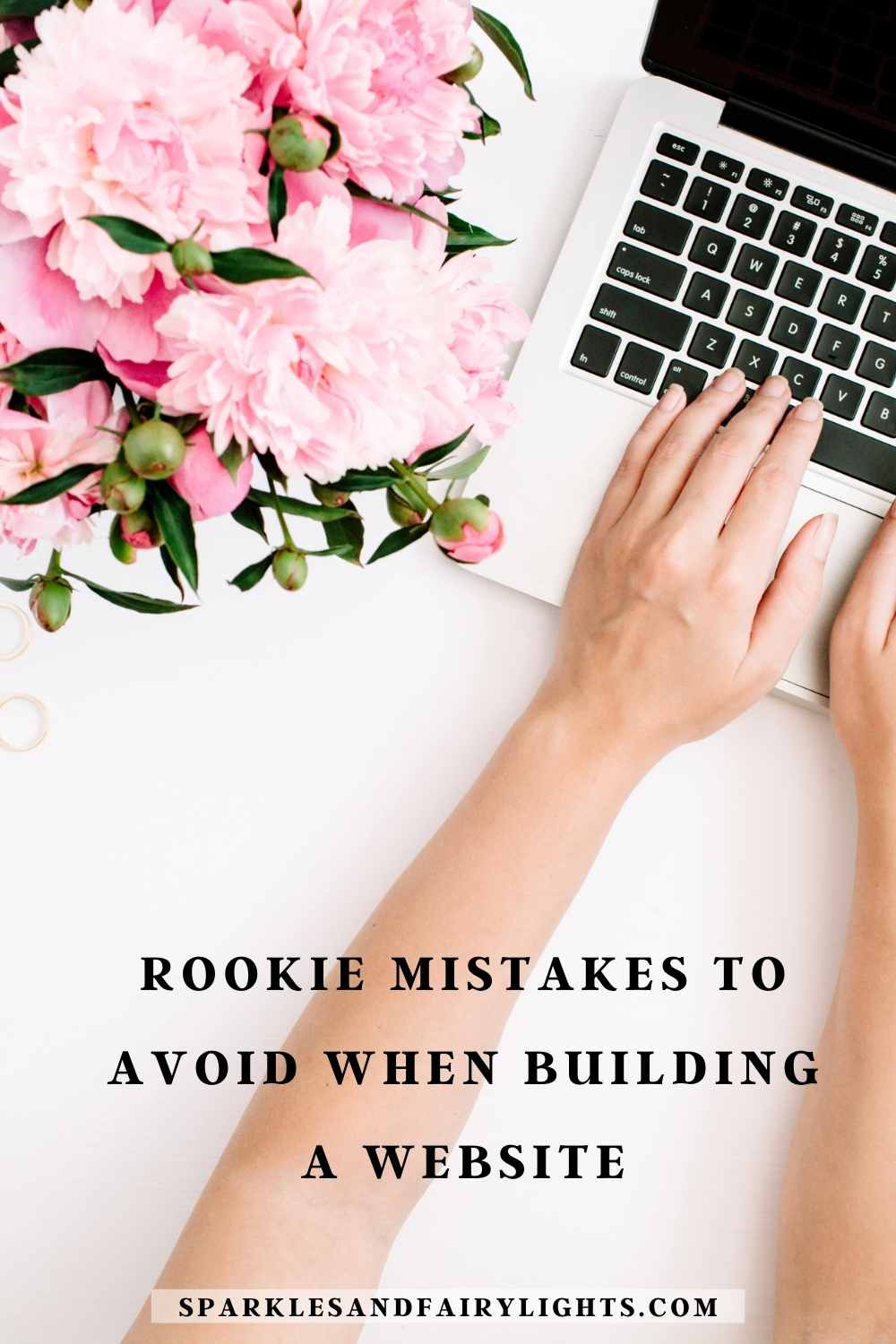
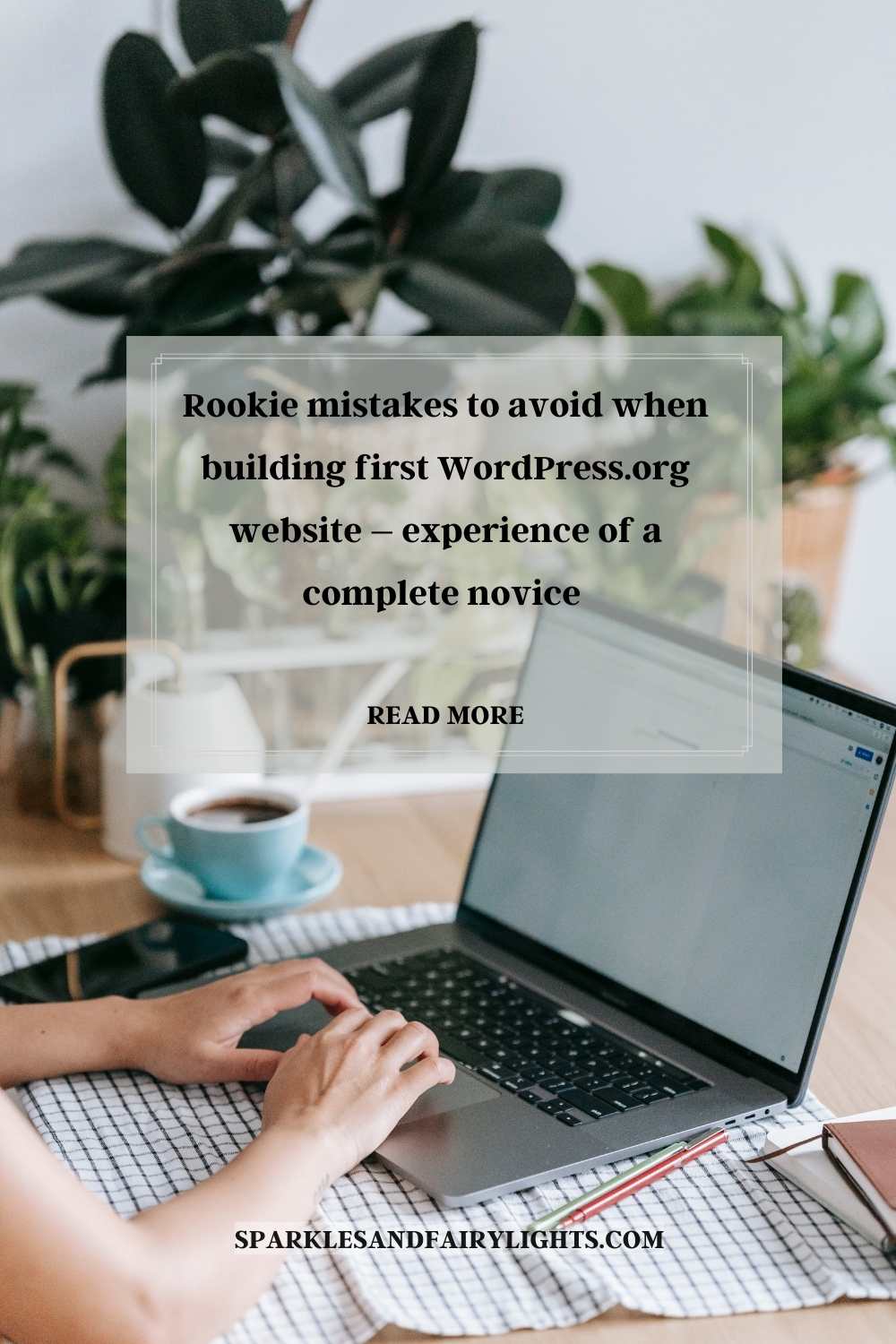
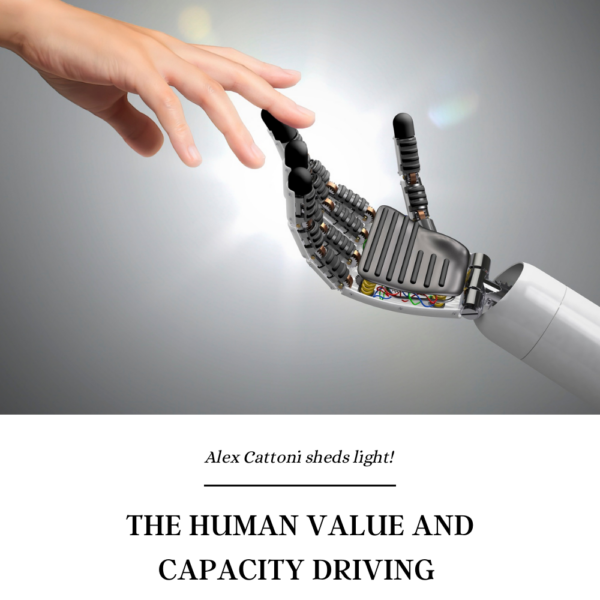








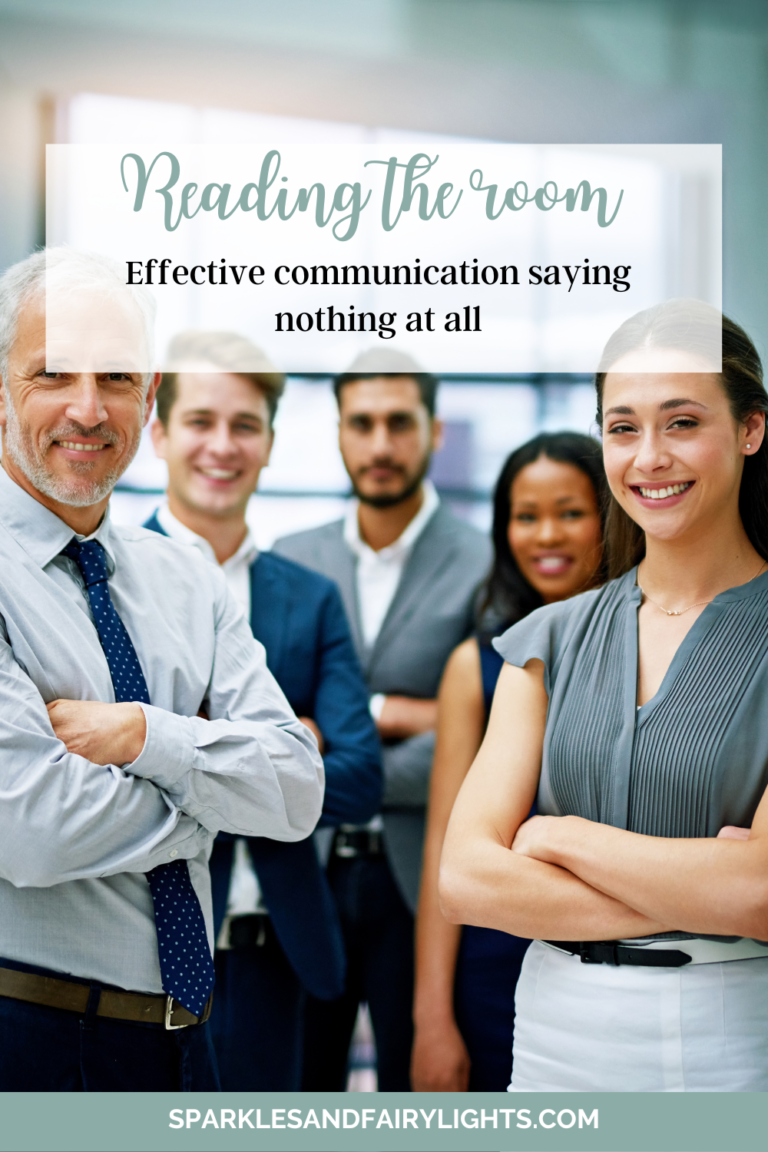
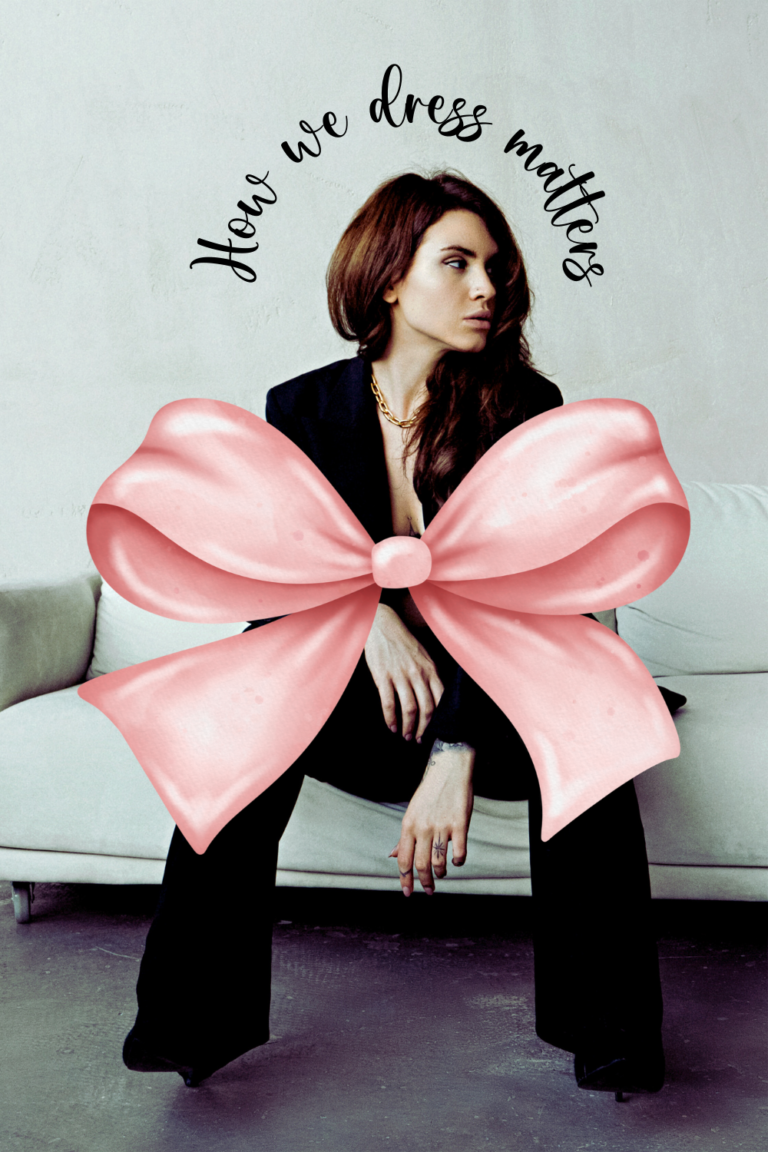
Can you talk more on these points?
Good day, Thank you for commenting. I have written a follow-up article. https://sparklesandfairylights.com/mistakes-are-unavoidable-when-building-your-first-website/ Hopefully, it is of use. If not, a third is in the offing and anything you think I should add will be welcome.
Have a great day.
Regards
Imogen