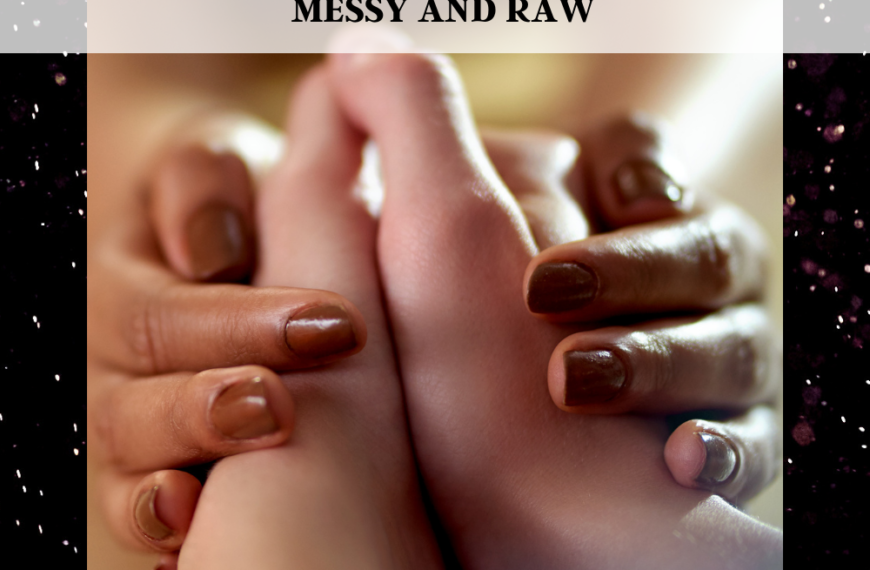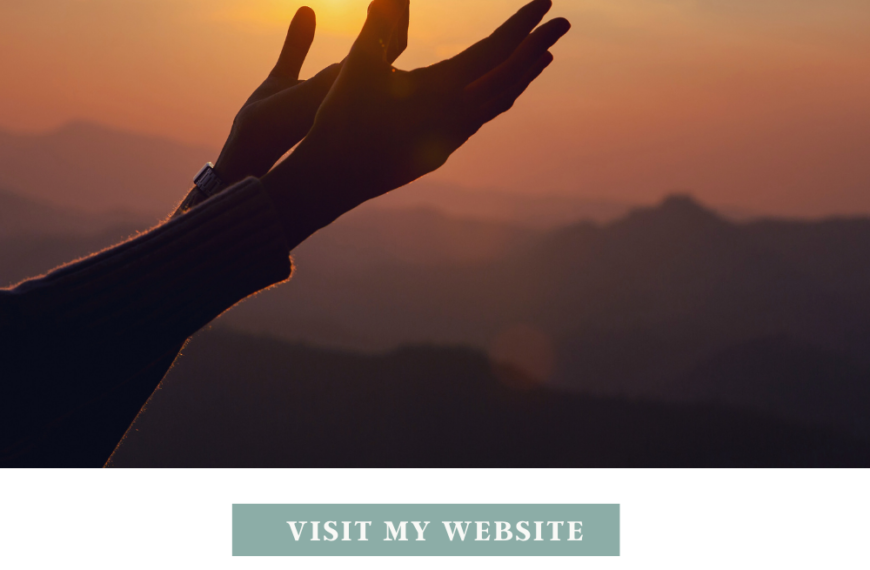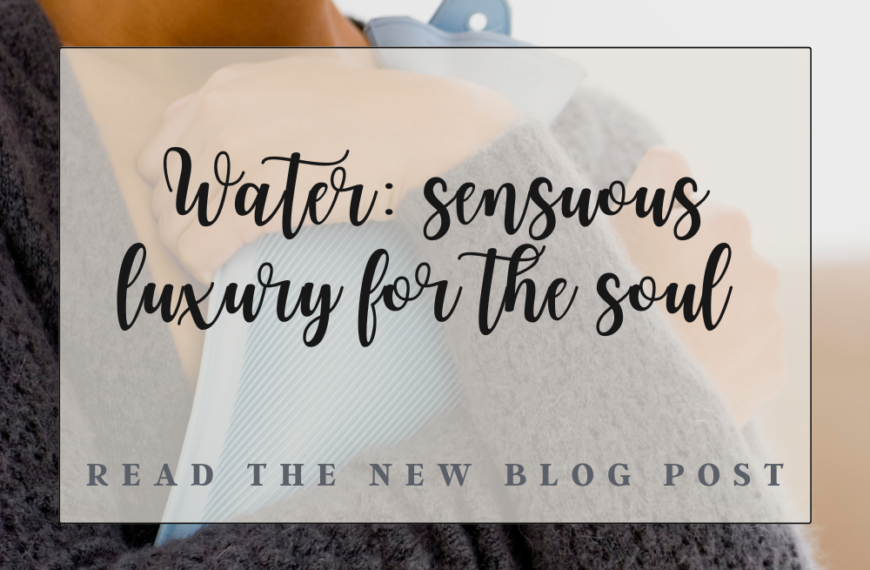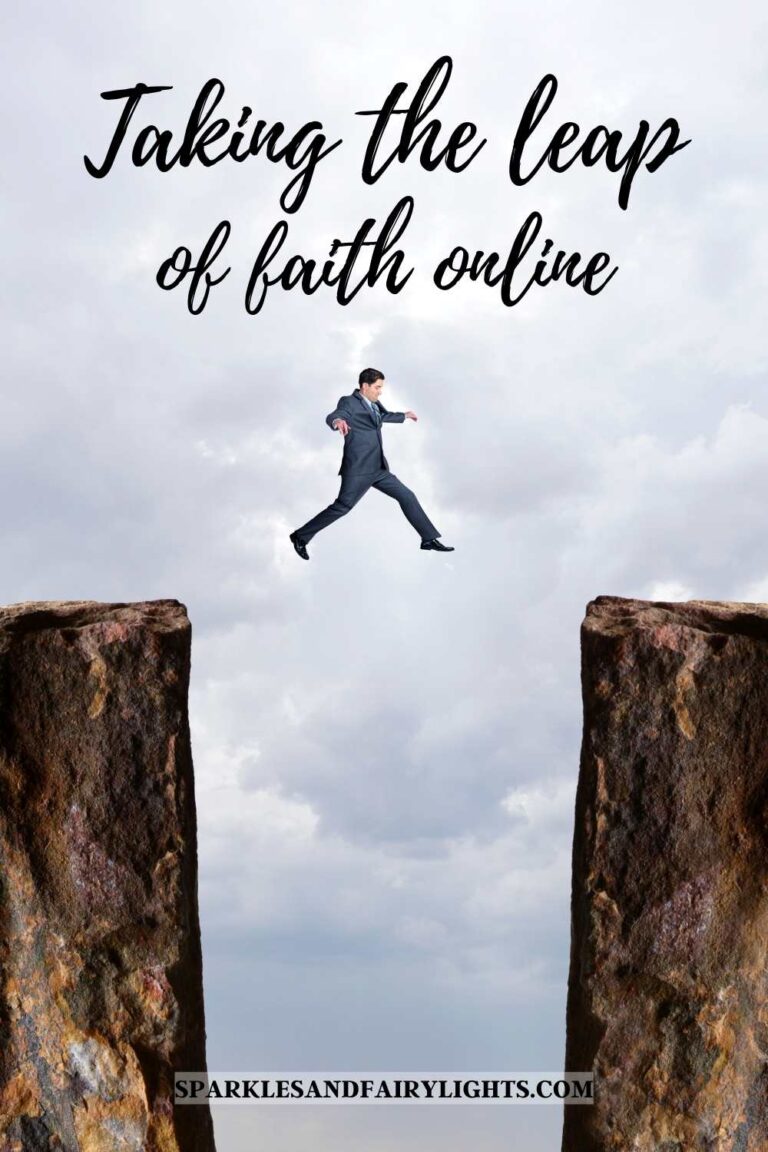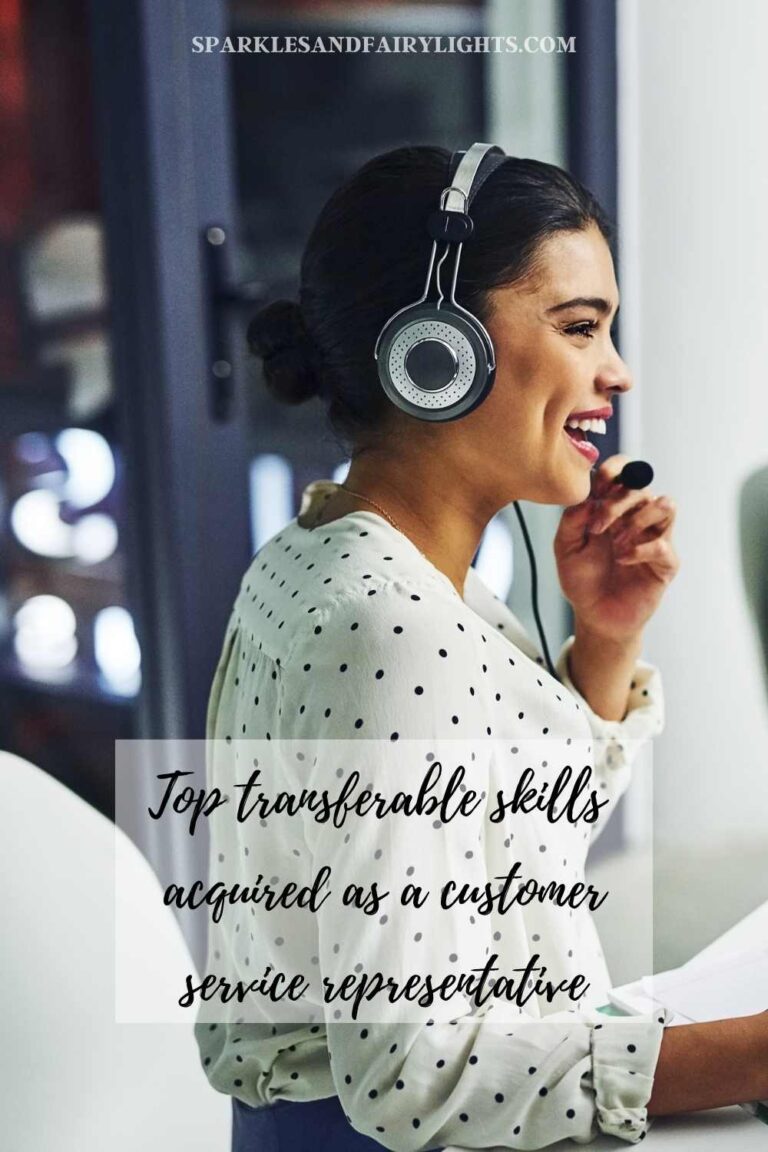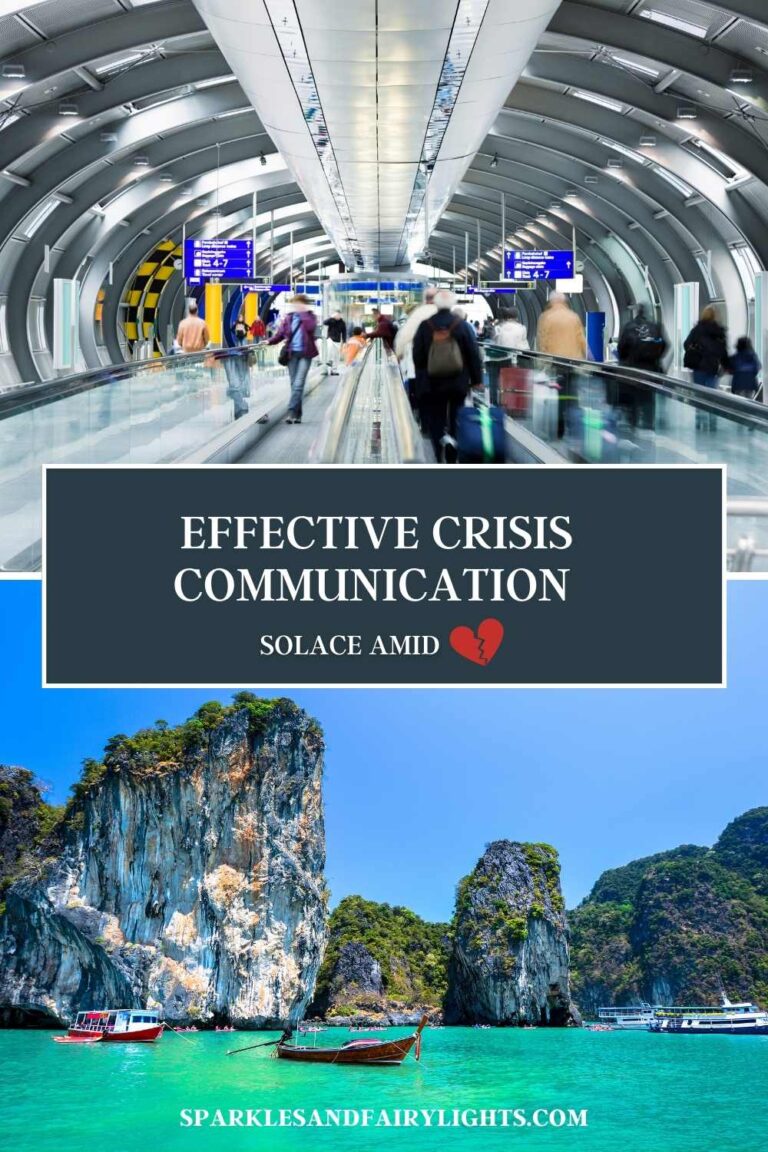Mistakes are unavoidable when building your first website
Building your first website from scratch with very little knowledge or being especially tech savvy is daunting when you are older, but it can be done. I just built one and though it is not a masterpiece by any stretch of the imagination, I value the experience gained in the name of communication and, in hindsight, would most definitely tackle it differently if I had to do it again.
Young Twitter gurus like Dakota Robertson always advise aspirant writers and content creators simply to write from a position of being one step ahead of the audience. I am thus pleased to share what I learned from my first experience building a website of my own – all the ups and downs. And were there downs –typically when I hit the numerous snags that come with the territory and had to troubleshoot online.
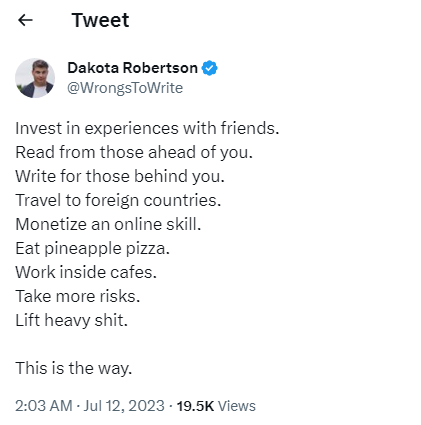
In a previous post, options with regard to the platform or website builder to use were covered. In addition, the post dissected the reasons why WordPress.org was chosen as well as the importance of doing research before a theme is selected. Without further ado, let’s get straight into lessons learnt from mistakes made.
Themes

Choosing a theme is one of the most fundamental decisions you can make when getting a site up and running as it will dictate its look and feel to some extent while limitations could have a huge impact. During this process, like magic, one quickly enters the world of menus, navigation, pages, posts, plugins, widgets, security, SEO and more. WPBeginner YouTube videos were especially helpful when I needed to get into the nitty-gritty of it all.
Astra and Divi are wildly popular themes, but I chose the CraftMag theme with a template kit. “CraftMag WordPress theme is a block theme created for all kinds of magazines, newspapers and blogs.”
Its magazine-inspired format sealed the deal for me. However, it is not an incredibly popular theme as can be seen by the number of users. And I found its menu difficult to use as the vast majority of YouTube resources showed the process using the classic editor. It had me properly befuddled and wasted a lot of time.
While that may be the case, I was delighted to discover that it had a 95% performance score. The theme describes it as follows: “New WordPress Block themes have a higher performance. CraftMag also inherit this.” I will see how this will play out a bit later on.
DEFINITION: Confused about the difference between a template kit and a theme? According to Elementor: “WordPress templates differ to WordPress themes in that they only pertain to certain website pages, and not to an entire website. In other words, a template is a single-page layout that’s available within a WordPress theme. Some WordPress themes actually come with different templates of their own, which can even include multiple variations of one type of page. “
Lesson: Be ultra-careful when choosing your theme and be prepared to run into theme-specific problems that are bound to arise.
Unexpected snags
I soon ran into a snag in the form of categories on my home page not displaying correctly. I had initially also experimented with the Astra theme and found its classic menu system incredibly easy to use. However, I ultimately chose not to use it and decided to stay with CraftMag. The menu setup to navigate the site simply was not intuitive for me.
Frustration station
As I said, adjusting the menu items was easy as displayed on the classic editor but using the block editor ended up being extremely frustrating and I lost hours trying to figure it out.
While fiddling around and getting the hang of this theme, I set the featured images for two of my pages. Unbeknownst to me, the featured image replaced the page link and instead of opening the page and finding the content I had designed; it was just the set image on a black background. I was vexed for days.
Eventually, I felt compelled to call my host, Bluehost, for help. While I was thrilled with the willingness of the service technician to help and the wonderful friendliness displayed – eventually I was referred back to the PHP developer.
Since I was the de facto developer, I had to sort it out, didn’t I? Luckily, I know a PHP developer who told me to undo what I had done up to the point when I had experienced the error. Anyway, I eventually figured it out. Don’t do what I did.
Lesson: Keep track of changes you are making, so that when you experience a problem, you can easily backtrack in order to know exactly where the problem arose and what to fix.
Teething problems – par for the course

Before actually crafting your post, in the setup stage, you are allowed to choose default fonts, colours, etc. for the site’s layout. I chose to use a grey font for text, but soon found out that I liked black as it provided more contrast.
When one is just starting out, everything is so new and unfamiliar, it is easy to forget where the settings are, especially when you are having trouble with the menu. Like me, you might find yourself manually changing the colour of text on your posts until you get a hang of it.
Then it is time to get cracking on actually producing posts. Following painstaking planning, writing, editing and proofreading content, it is time to select the relevant images, decide on tags, write snippets, formulate a plan for SEO and links as well as decide on a featured image. Headings and strategic keywords need to be woven into it as well as dictated by the conceptualisation phase.
If you have never used the website builder before, not knowing what its capabilities are is definitely a limitation. Trial and error will be the best way forward for posts.
Plugins
If you are as new to the world of websites as I was, then you are probably wondering what exactly plugins are. WordPress defines plugins as follows: “Plugins are packages of code that extend the core functionality of WordPress. WordPress plugins are made up of PHP code and can include other assets such as images, CSS, and JavaScript.”
I really liked the sliders that I used in the classic editor on the free site as well as different galleries, especially the mason one, for images as I love using images to add visual interest. It is why I also activated Envira gallery as posts created in the free version were not displaying correctly.
It wasn’t long before I realised that I had a problem with the number of plugins as I was grabbing blocks and galleries from three different sources. I recognised that I would have to reduce usage. I was aware that it was possible for one to run into issues and then may need the leeway to remove plugins – without a huge impact on the site.
I reiterate: the installation of a plugin is the easy part – knowing which ones work the best for your site and which ones work against other plugins that could even be responsible for your site crashing, that it is the hard part.
Lesson: Don’t go in gung-ho style with plugins – it really is ill-advised.
Plugins should be used sparingly at first
Jetpack advises against using too many plugins. “Adding dozens of plugins to your website can put you at risk for security breaches, stressful site maintenance, potential conflicts, and poor performance.”
Moreover, “Since WordPress is an open-source platform; any developer can submit a plugin to the WordPress Plugin Repository. Since they’re created by different people, with varying skill levels, habits, and knowledge, it’s not uncommon for two or more plugins to conflict with one another.
Conflicts can result in slow-loading pages, error messages, or broken functionality. Ultimately, a plugin conflict can cause a website to crash.”
Finally, according to Jetpack, “The fewer plugins used on your site, the less likely it is that an update causes conflicts that can negatively impact your reputation, sales, or other goals.”
Lesson: Use plugins sparingly in the beginning while learning, but as time goes by, use them effectively.
Patterns and problems
Block pattern elements include calls to action, banners, testimonials, social share, icons, site logos as well as options to embed audio and videos. Depending on the functionality of the plugin, website pages and posts can be created to suit individual taste.
With all of this functionality and the various options, there was something else that was unexpected … more problems. I have found that the process works like that. As you find one solution, something else goes awry and needs attention.
I suppose I should not be too terribly surprised as a blogger I admire made no bones about the fact that she also set aside time to fix bugs on the website. It seems like this is part and parcel of the privilege of having one’s own website.
Lesson: From a newbie, hitting snags is par for the course. Patience with oneself and the tech is required.
Lay of the layout land

Editing my free blog had been amazing and I had access to sliders and beautiful galleries to help to make my layout beautiful. All of a sudden on my new site, I found that I was unable to access the same features as before.
That is when I walked slap bang into Spectra and Elementor page builders. Then, having a need to incorporate post grids led me to the discovering of the perfect solution, PostX. It was the game changer as I had been searching for something with its functionality and it ticked all the boxes – the crème de la crème of plugins for my needs in my opinion.
I remember hearing respected YouTuber Jim Harmer –formerly of Income School – say that the maximum number of plugins one should have on your site is 24. And soon I was at 12 and highly aware that I needed to be careful. Who knew what else I would need down the line?
Once I finally got the navigation issue sorted, PostX grids employed and got the pages to take shape, I found that I had a gnawing problem on my contact page. The submit button did not work and to date has been the longest-lasting headache for me on this site. I installed another plugin, WP Mail SMTP– more issues. Alas, the gremlins are still at it. Hopefully, I will resolve the issue soon.
Lesson: Persevere under trial – and through error.
Footer foxes
The header and footer, in particular, have been responsible for heartache. The number of times I have tried to fix these seems uncountable.
My ability to effect change on my footer was especially painful. Despite seeing it on the back-end, I would check it and find a completely different footer reflecting on the home page. It, too, would differ from the other pages. And I had no idea when I had changed the settings.
Ultimately, I managed to fix it, but I am unable to tell you how. I just fiddled. That is a problem sometimes when one stumbles across solutions without really knowing what you did. I feel like this makes me slightly uncomfortable, because I am sure I will have problems again and then I would have to troubleshoot all over again too. But for now, I breathe a sigh of relief and bumble on.
Responsive design
In order to get the header to be mobile friendly I had to change it and found it quite hard. I had watched video after video and my site simply did not respond as well. Ironic isn’t it as I was going for responsive web design.
Eventually, I simply removed the header from mobile view. My logo clearly mentions the name of the website as well as the first image. The first time I did it, I had a message from Google telling me that my website was not responsive.
Mobile usage the world over has dramatically skyrocketed, and it is imperative that one’s site is mobile friendly and as such, it is a major Google SEO (search engine optimisation) ranking factor. It is best to make sure that you have a responsive theme in the first place.
Lesson: From the get-go, ensure that your site is web responsive for mobile phones.
Online courses
This is then a good time to mention something that blogger, Sophia Lee, has repeatedly pointed out. Her take on doing online courses is that it has the ability to jumpstart the process and helps to skip a few steps, saving precious time as it could help one to monetise quicker and build a business faster. She is always considering the bottom line and one quickly understands one of the key drivers in her business – ROI – return on investment.
If you have the money to invest in courses, by all means, one should do so and learn as much as one can from an expert in as little time as possible. However, there is also value in learning through trial and error and from one’s own mistakes, especially and ironically, if one hopes to develop course material in future. Then track record and experience are vital.
As for me, I value the learning process and I did not necessarily have the money – in foreign currency – to spend and had to figure it out myself. What I will readily advise is to immerse oneself in YouTube tutorials, it is amazing how much one can learn and I am so grateful that the digital world is as well established as it is and that people have made videos that shed light on the way for the rest of us. What a time to be doing this!
Lesson: I will take a page from Sophia’s “blog” – ROI, ROI and ROI.
301 Redirect
As previously mentioned, I had to redirect traffic, though minimal, from my free to my self-hosted site. There are a number of redirections, but I needed to do a 301. The process to do so is quite simple, but it will cost you $13. WPBeginner does a great job of explaining it if you would like to know more.
Overall, this has been such a steep learning curve. Next time, we look into concepts like schema, sitemaps, SEO and cache. Until then, keep shining.
Latest Posts
Forgiveness – messy and raw
It is hard to forgive from the heart, that is for sure. Today we unpack: Forgiving yourself First, forgiving yourself for indiscretions done unwittingly and the forgiveness required when…
Effective communication saying nothing at all
Reading the room Are you good at “reading the room”? Is it even important for the solopreneur or leaders and owners of small businesses? And what exactly does it mean?…
10 Misconceptions about forgiveness
In the context of being a Christian, I share lessons learnt about the nuances of forgiveness and specifically the misconceptions that bedevil the process of forgiveness and could hinder it…
Water: sensuous luxury for the soul
For me, life’s little luxuries are those little pleasures or comforts that make life worth living; not necessarily are these the most expensive items money can buy, though often they…
- The human value and capacity driving copywriting in 2025 - March 6, 2025
- Authenticity, professionalism and hope in a curated world - February 6, 2025
- Authentic epiphany watching the trailer for “With love, Meghan” - January 27, 2025